This tweak is very easy and well within the capabilities of any Blogspot blogger. Only a few simple changes to your Blogger template are required and these are in the CSS styling section.

By way of example I will use a divider that I downloaded from the internet free by searching for free divider graphics. Here are some sample dividers you can use to get started:

URL address:
https://blogger.googleusercontent.com/img/b/R29vZ2xl/AVvXsEgTBMBYmstBNI2OqQ1Mlx9FC19aSH_sJQExYp5qZOKCDzUYP0uMEgBy4paQ2izfAE0GrTb2i28HvExLpcr4xfnDnt2s6ywIAET7TfDpQIcAdq1kqgIj0w_oi1Y26GfMlvSA0InNcpj2kbg/s400/ribbon.gif
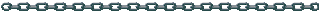
URL address:
https://blogger.googleusercontent.com/img/b/R29vZ2xl/AVvXsEj96fzEdckteXr5kiLVTcA6vte8thupl-Ap5wExUPhNfYGNGrzn6koSczH4r6vjBKeIh6_LQXOxrNeyF0KM3eoq80NP3oQ7sEdgAkqs5O0eVIi6dktVtBh_005buD-T6OcampbAFdye5s4/s400/bar1.gif

URL address:
https://blogger.googleusercontent.com/img/b/R29vZ2xl/AVvXsEizXMhXhjk1rvrNJkN-5RTVyarjeAqaeqbXI0HTT-nyg8IFrP7qP13tE42mv9vL2Ia9nd_S8KxOD9m9MYFynbLjy1z9-AkiNlOU2Kpno4ObPcCOtW5x49XEZfWZvR1kJLJHVfP1RiWyiy8/s400/barbsmpl.jpg

URL address:
https://blogger.googleusercontent.com/img/b/R29vZ2xl/AVvXsEjCM7Yu4dsWF9ZSQqf6rwJC2S68rgmoXZBfQX15uWoMe2U_37YUSoX4XPGVL_UNQSQwf763KCVy_UBQAfLQxPwrRJWZC4qKUdUl7vOgx13e4OVD1sEaESNkHuQF88goGmAShhHND3VttGE/s400/bar47.gif
How to Add a Divider Between Posts in Blogger
- Login to Blogger if not already logged in
- From the Dashboard navigate to Layout > Edit HTML
- Back up your Blogger template as a precaution by downloading it to your computer
- Find the following line of code in your template:
.post {
You are likely to have something like this in your template already:
.post {
margin:.5em 0 1.5em;
border-bottom:1px dotted $bordercolor;
padding-bottom:1.5em;
} - Paste the following lines of code to this block making sure you paste them before the closing curly bracket:
background: url(https://blogger.googleusercontent.com/img/b/R29vZ2xl/AVvXsEgTBMBYmstBNI2OqQ1Mlx9FC19aSH_sJQExYp5qZOKCDzUYP0uMEgBy4paQ2izfAE0GrTb2i28HvExLpcr4xfnDnt2s6ywIAET7TfDpQIcAdq1kqgIj0w_oi1Y26GfMlvSA0InNcpj2kbg/s400/ribbon.gif);
background-repeat: no-repeat;
background-position: bottom center;
margin:.5em 0 1.5em;
padding-bottom:1.5em; - If any lines are duplicated remove them.
- Remove any line beginning with: border-bottom: eg
border-bottom:1px dotted $bordercolor;
- You will now have a block of code which looks like this plus any extra lines from the existing code in this block:
.post {
background: url(https://blogger.googleusercontent.com/img/b/R29vZ2xl/AVvXsEgTBMBYmstBNI2OqQ1Mlx9FC19aSH_sJQExYp5qZOKCDzUYP0uMEgBy4paQ2izfAE0GrTb2i28HvExLpcr4xfnDnt2s6ywIAET7TfDpQIcAdq1kqgIj0w_oi1Y26GfMlvSA0InNcpj2kbg/s400/ribbon.gif);
background-repeat: no-repeat;
background-position: bottom center;
margin:.5em 0 1.5em;
padding-bottom:1.5em;
} - Click on Save Template to save your changes
- Click on View Blog to see your new post divider between posts